

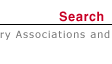



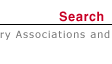

Different design aspects of the navigation method applications of the WWW browsers for improved access are presented as issues for discussion. The approach highlights the similarities to the present environment where the guidance in an electronic library bears a resemblance to the physical libraries and there is a likeness between the Internet and the structured databases concerning information searching procedures.
Now that the network, its services and tools allow the users browse through the hypermedia that includes text, moving images and sound, the need to be able to master ones electronic library and informaton services in the best possible way has evolved. The libraries have always been specialists in organizing information and the physical libraries follow the same patterns in organizing their information. While there are a number of style-guides for writing hypertext (WWW- HTML) documents conventions for what and how information or services should be provided at a particular site are scare. This paper will highlight some of the issues that deal with information structures and contents. The application of navigation methods found in electronic libraries in regard to enhancing the access are also discussed.
The individual browser tools are not discussed nor are the technical implementation issues. Furthermore, the rapid development of browser tools limits this paper only to those tools found commonly in use in the Internet in the spring 1995. However, while new browser tools are evolving all consideration given to organizing structures and contents will be beneficial for the future. The future tools of the information networks may be something yet unknown to us all. The next step is always easier to take on a solid ground than on swampy land.
A library WWW homepage together with the linked material can be regarded as an electronic library that has same tasks as a physical library: acquisition, organization and distribution of information. A virtual library of tomorrow may be one dealing only with electronic documents. An electronic library of today may combine physical, printed and electronic sources of information e.g. via e-mail access to library personnel, telnet or other access to library information systems (catalogues) and gateways or direct links to electronic documents available. Furthermore, the library's electronic services can also be used as a presentation of the organization and services.
Improving access to the various sources of information found in and via the network is also a matter of structuring ones own electronic library services. The electronic library should be able to guide the users to the destination where the information is found.
The structure of a WWW-based library service should also allow the user to move about in an easily understandable manner. The structure is usually a combination of three different models: linear, hierarchical and network models. In the linear or sequential model reading is done page by page through the whole set of documents. The hierarchial model arranges the documents in a scheme with documents related to one another from top to bottom. Finally, the network model arranges the documents into groupings of related documents. The WWW- HTML provides the tools to build up a system in fact quite quickly. On the other hand, the importance of careful design may not be underestimated if the system is to guide the users.
Information signs in physical libraries can be divided into two major groups, signs associated with direction finding and signs related to the use of library resources. The different WWW browser tools, such as Mosaic and Netscape all contain features for navigation. Some of these features bear a resemblance to the information signs of physical libraries. Signs associated with direction finding such as (floor) plans can be substituted in the electronic library with overviews that visually show the structure of information space, e.g. as a spatial map or a chart allowing direct access to places shown. Alphabetical listings of things, the directories of physical libraries are navigation methods that generate indexes and table of contents. These show either lists of keywords attached to the information items or the hierarchy of the information structure and allow direct access to the items or topics. Directional signs leading to a particular destination are the the hyperlinks that connect the information and allow direct access to the destination. The hyperlinks are also used to complement the signs related to the use of physical library resources such as general information and instruction where the links connect related information. The hyperlinks allow direct access from one piece of information to another. The navigation methods also include features that can lead the user back to the start, allow the user to make his/her own bookmarks to interesting sources, make comments etc. The search and query methods that allow searching for specific information based on various criteria, e.g. information contents resembles the information / reference service offered to users in a physical library.
As there are similarities in the objectives of the physical library guidance signs and WWW navigation methods parallels may be drawn in their applications as well.
"The golden rule with all signs is to give the minimum amount of information necessary to enable the user to find his destination quickly or to use a particular library resource efficiently."
The mere application of the WWW browser navigation methods does not necessarily lead to a coordinated, visually pleasent presentation of an electronic library. The electronic information content of different libraries all over the world can be assumed to be similar and it is in fact similar. The structures of organizing that information and the application of navigation methods to direct users to the information vary a great deal. The naming and placing of information in the electronic libraries seems much more incoherent than that in physical libraries.
"Once the destination names have been chosen, they should be used consistently throughout the entire signing system. If the same destination is referred to in different ways on different signs, then the user is likely to become very confused".
Now that the world and the libraries within it are connected with the network, the expectations of the users towards libraries may well be uniform in terms of how to use the library. Naming the destinations carrying similar information in a unified way might be worth while: the search engines that browse through the entire Internet use certain data elements for the information retieval. E.g. Lycos, an Internet search tool from Carnegie-Mellon University, is a system that combines a search engine with a robot that collects the data throughout the Internet. With over 5 million URLs identified the following data elements form the critical mass for retrieval from each document: Title, headings and subheadings, 100 most "weighty" words, first 20 lines, size in bytes and the number of words. In information retrieval basic Boolean operators may be used. Curiously enough, the use of controlled vocabulary in the Internet has not been discussed much evenif the similarities to online information retrieval are evident . Furthermore, the users might be confused by the fact that the "Title" found in the URL of an individual WWW document is not necessarily identical with the one written on the document.
"It is helpful for the user if each destination name gives a clear
indication of the materials or services available at that
destination."
"Destination names should be concise but abbreviations of any kind
should be avoided if possible."
"It will often be helpful if a suitable generic name can be found for
any destinations which have related functions and which are situated
close together. The scope of any such names must be self-evident to
users however. The generic terms can then be used for directional
signing from the main entrance until the point at which the routes
diverge. This will reduce the number of destination names needed on
signs near the entrance, where the information load is always
greatest".
At the entrance of the electronic library there are the directional hyperlinks to primary destinations. The diverging routes are then formed with linear, hierarchial or network structures. However, the more information a single document contains, be it just hyperlinks to other destinations the more difficult it will be for the user to determine his/her direction. The overwhelming use of abbreviations in naming the link destinations is also a way to disimprove the access.
"Information and instruction signs must be displayed as close as possible to the point at which the information is needed or users will ignore the message. Instructions for using materials shoud be displayed as close as possible to the point of use."
Assigning hyperlinks to a specific information resource can well promote the efficient use of it. In this respect the true power of hypertext and the network structure is evident. The gateways to (networked) cd-roms or to library catalogues may be linked with appropriate material such as conditions of use, instructions, extracts of user guides, search hints etc.
General design principles and recommendations for WWW documents emphasize the use of visual metaphors like symbols and icons. In the physical library, however,
"Symbols should only be used if they are likely to convey the intended message more effectively than words could do in a given situation, and/or if it is essential that the message should occupy as little space as possible. Their usefulness in a library environment is somewhat limited because so few of the activities which go on in a library are simple enough to be easily summed up by a symbol which will be unambiguous and immediately comprehensive to all."
There is an attempt to form a standard set of icons for bibliographic information systems by IFLA/IT Section. In the online catalogues that are available through the Internet the problem concerning different character sets is evident and the graphical user interface of the OPAC could ease the problem provided that the icons used are standardized. Whether this approach would be useful in the electronic library as a whole is a matter of further discussion. A core set of icons with universally agreed meanings adopted by all would indeed ease the understanding of the icons found today among the electronic library services. Another issue is the use of imagemaps that contain the symbols and icons as clickable hyperlinks. Imagemaps without text links prohibit users without a graphical interface to see the information within the image. And as for today, the robots of the search engines cannot retrieve the information "inside" an imagemap.
Assessing information concerning the users of the electronic library is indeed difficult: the whole world may have access to the library. Assumptions can, of course, be made based on statistical information. E.g. the frequency of use and user domain (organization) information can be produced by the WWW-server maintenance. On the other hand, in the client-server structure that the Network presents, user characteristics cannot be determined by the library. Browser configurations (e.g. page and font sizes) are determined by the user managing the client browser tool (such as Netscape, Lynx, Mosaic and their different versions). They all present the information in a slightly different way. Therefore a graphical design generated by and for one browser tool does not necessarily appear the same if it is read with another tool. However, feedback from users may be collected via comment forms, comments that usually are directed as e-mail messages to the library staff.
To conclude this short presentation I would like to emphasize the fact that all knowledge and possible joint efforts concerning the structuring and organizing the information found in electronic libraries will be beneficial. It is not an easy task to improve and ensure access to all the documents that are published e.g. by our own organizations, the universities. But it is an interesting one.
"A strong visual identity will help both users and staff to to regard the library as being well organized and efficiently run."
REFERENCES
The quotations are all from:
Reynolds, Linda and Barrett, Stephen. Signs and guiding for libraries.
London 1981. Clive Bingley Ltd.
Powell, James. Adventures with the World Wide Web: Creating A Hypertext Library Information System. Database 17,(1), 1994, pp. 59-66.
Heimburger, Anneli. Towards network publishing: Highlights from the Third International World Wide Web Conference. Nordinfo-Nytt 18,(1-2), 1995, pp. 20-27.
Lists of different WWW-based libraries and information services can be
found in the following:
[URL: http://www.lib.washington.edu/~tdowling/libweb.html]
[URL: http://www.dtb.dk/dtv/pointers/lib-www.html]